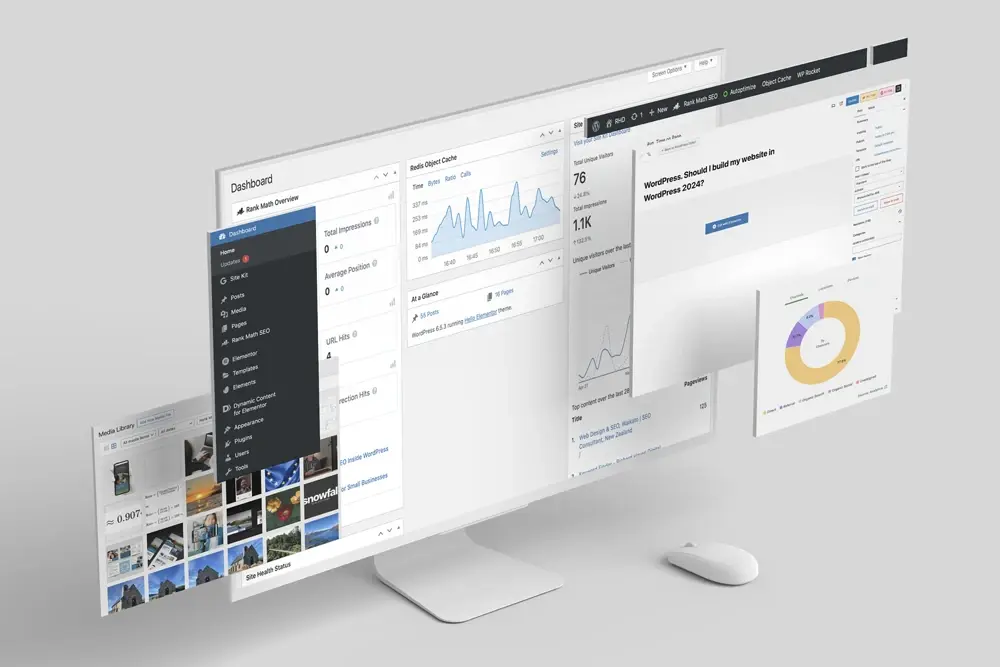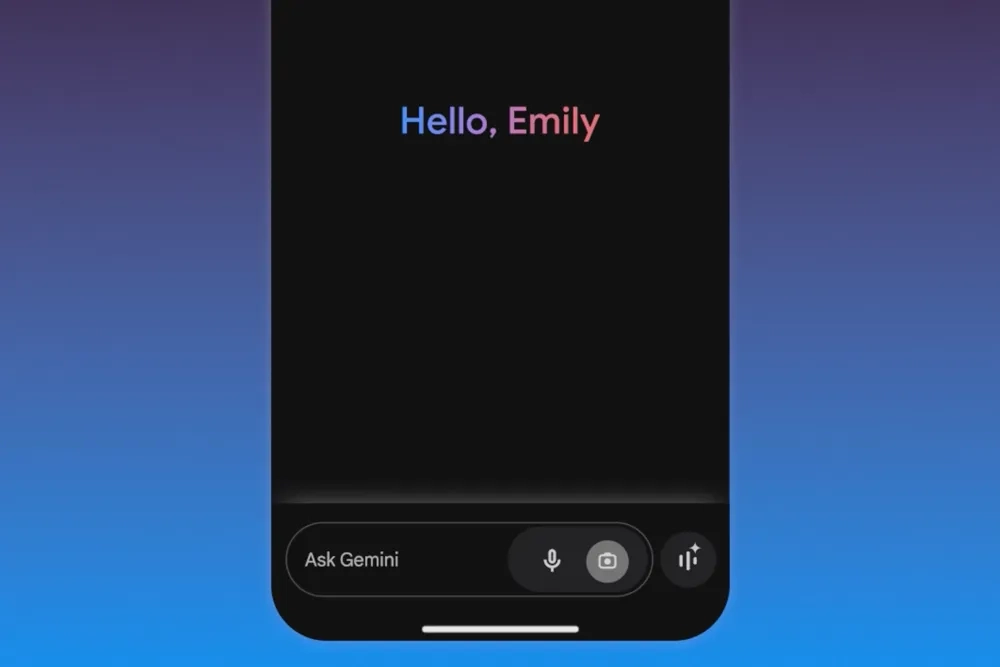Should I build my website in WordPress in 2024?
It is the leading content management system (SMS) platform due to its flexibility, ease of use, and powerful features. Not to mention the cost: It is open-source, obtaining the files is easy, and they are free!
At RHD, we have built websites on WordPress for over 15 years, and it is the only website content management system (CMS) platform we use.
There are no limits to designing on WordPress. Watch the video above to see it in action.
Key Points
- User-Friendly Interface. Easy to use, even for beginners.
- Customisation. Extensive themes and plugins offer unmatched flexibility.
- SEO Benefits. Built-in features and plugins enhance search engine visibility.
- Responsive Design. Mobile-friendly themes ensure a seamless user experience.
- Cost-Effective. It is free and open-source, reducing overall costs.
What Is WordPress?
It was launched in 2003 as an open-source content management system (CMS) that allows users to create and manage websites easily. It has become the most popular CMS worldwide.
The above figures are used to demonstrate the dominance that WordPress now has globally, the accuracy, to the percentage, of the numbers is not important.
Facts – May 2024
- Powers 43.4% of Websites. Used by 43.4% of all websites as their CMS.
- 474 Million Websites. Around 474 million websites are built on this platform.
- CMS Market Leader. Dominates the CMS market with a 62.8% share.
- Themes Available. Over 30,000 themes are available.
- Plugins Available. More than 70,000 plugins are available.
The Power of Open Source in website building
- User-Friendly Interface. One of the main reasons WordPress is so popular is its user-friendly interface. Even those with minimal technical knowledge can set up and manage a website. The dashboard is simple & clean, making adding new pages, posts, images, and other content easy. Due to its simplicity and efficiency, we use WordPress for all our projects.
- Customisation and Flexibility. WordPress offers a high level of customisation. You can tailor your site to your needs with thousands of themes and plugins. Whether you need a simple blog or a complex e-commerce site, WordPress can handle it. We recommend this platform because of its unmatched flexibility and extensive customisation options.
- SEO-Friendly. Search engine optimisation (SEO) is crucial for any website aiming to attract traffic. WordPress is inherently SEO-friendly, with clean code and the ability to customise permalinks, meta descriptions, and titles. Numerous SEO plugins, such as Yoast SEO and Rank Math, help optimise your site. We use these plugins to ensure our clients’ websites rank highly in search engine results.
- Responsive Design. Having a responsive website is essential. Most WordPress themes are mobile-friendly, ensuring your site looks great on any device. This improves user experience and boosts your SEO rankings, as search engines favour mobile-optimised sites. We always use responsive themes to guarantee a seamless experience across all devices.
- Community and Support. As an open-source platform, WordPress has a vast and active community. This means countless resources are available, including forums, tutorials, and documentation. If you encounter any issues, you will likely find a solution quickly. We rely on this extensive community for support and continuous improvement.
- Cost-Effective. WordPress is free, though you must pay for hosting and a domain name. Many high-quality themes and plugins are also available for free or at a low cost, making WordPress an affordable option for individuals and businesses. We recommend it for its cost-effectiveness and the value it provides.
Why Choose WordPress?
Continuous Improvement: With thousands of developers contributing, it is constantly improving. Bugs are fixed quickly, new features are added regularly, and security vulnerabilities are promptly addressed. This continuous improvement ensures the best possible solutions.
High Quality: Open-source projects often result in high-quality software. The community’s collective knowledge and expertise ensure that the software adheres to best practices and coding standards, resulting in a robust and reliable solution.
Transparency: Open source fosters transparency. Users can see what’s happening under the hood, giving them confidence in the software’s security and integrity. This transparency also encourages trust within the community.
Cost Savings: The software is free to use, and because it is open-source, it significantly reduces the cost of building and maintaining a website, especially for small businesses and individuals. Additionally, the availability of free themes and plugins further minimizes expenses.
Frequently Asked Questions:
Yes, you can use WordPress to create and manage a website. The platform is a versatile content management system (CMS) that allows you to build anything from a simple blog to a complex e-commerce site. Its user-friendly interface and extensive customization options make it an excellent choice for both beginners and experienced developers.
To make a website on WordPress, follow these steps:
- Choose a domain name and hosting provider.
- Install the platform through your hosting provider’s one-click installation process or manually.
- Select and install a theme that suits your website’s design.
- Install essential plugins to add functionality.
- Create and organize your content by adding pages and posts.
- Customise your site’s appearance and settings through the platform’s dashboard.
- Launch your site and start promoting it to attract visitors.
Making a website on WordPress can be free, but there are some costs to consider. The platform software itself is free to use. However, you will need to pay for a domain name and hosting. Additionally, while many themes and plugins are available for free, some premium options may come with a cost.
Overall, the platform is a cost-effective solution for building a website.
To add your website to WordPress, you essentially need to set up a new site using the platform. Here are the steps:
- Choose a domain name and hosting provider, then install WordPress.
- Set up your website by selecting a theme and installing necessary plugins.
- Create your site’s content, including pages, posts, and media.
- Customise your site’s appearance and functionality through the platform’s dashboard.
- Once everything is set up, launch your site by making it live on your domain.